ICT Services
About
ICT Services has a service remit to provision, maintain and support appropriate ICT hardware and software systems to enable academic staff, professional services staff and students to support the strategic goals and targets of a modern third-level teaching, learning and research environment.
Services provided are in the following areas:
- ICT Hardware and system software installation/maintenance and advancement
- Network provision and development
- Provision and maintenance of audio and video presentation and production systems
- Provide ICT Support for academic staff, professional services staff and students
- Maintain ICT systems and data integrity and security
- Implement and maintain best practice ICT governance
Mission Statement
- Enhance and support teaching and learning;
- Participate in, support and enhance research;
- Foster outreach, develop partnerships with communities and promote the capabilities of advanced networking and communications;
- Provide, secure and maintain systems allowing the college to accomplish its missions;
- Enable change;
- Enhance productivity though the innovative use of technology;
- Make available best ICT resources for academic and management processes; and
- Enhance communication.
Staff
ICT User Related Policies
All users who avail of ICT Services including students, staff and external partners are required to adhere to ICT related policies, protocols and procedures. The ICT related policies include but are not limited to the following:
- Responsible Computing Policy
- ICT Security Policy (requires login)
- Security Awareness Policy (requires login)
- Credit Card Security Policy (requires login)
Policy for Responsible Computing
All policies, guidelines and protocols of Mary Immaculate College, will reflect the Colleges commitment to the promotion of equality and will be fully compliant with the provisions of prevailing equality legislation.
Acceptable Usage
Mary Immaculate College computer and communications facilities should be used in such a way as to:
- Apply to educational, research and administrative purposes;
- Not conflict with or interfere with such usage by others;
- Use resources in a responsible manner and respect the integrity of computer systems, networks and data;
- Take adequate precautions against malicious software (e.g. computer virus programs)so as not jeopardise the College’s computer systems;
- Abide by all the licensing agreements for software entered into by the College; Abide by the laws of the State.
Code of Conduct
It is not permitted to engage in any activity which purposely:
- Seeks to gain unauthorised access to data or programs;
- Divulges unauthorised security, account or password information to others;
- Adversely affects the operation of MIC Computer Services or causes a serious disruption or denial of service to other users;
- Wastes resources (people, capacity, computer);
- Destroys the integrity of computer-based information or equipment;
- Compromises the privacy of others;
- Uses computer or network resources to access or distribute abusive, or threatening material;
- Infringes the copyright or the proprietary rights of software, of another person or organisation;
- Transmits unauthorised commercial or advertising material;
- Conflicts with practices as laid down from time to time by the College;
- Undertakes any actions that are likely to bring the College into disrepute;
- Uses College computer facilities for any unauthorised commercial activity or unauthorised commercial gain;
- Contravenes the laws of the State (in particular, but not exclusively, the Data Protection Act (1988), the Criminal Damages Act (1991) and The Child Trafficking and Pornography Act (1998)) or contravenes the laws of another country in the case of data being transmitted abroad.
Code of Policing
- All network traffic is logged and any which contravenes this code of conduct is potentially trackable.
Persons in contravention of this code of conduct are subject to the College’s disciplinary code and/or criminal procedures.
Services
Staff can find more information on services provided by the ICT department by visiting the ICT section of the staff SharePoint portal. You will be asked to login using your MIC credentials.
Students can find information on the services provided by ICT similarly, by visiting the ICT section of the student SharePoint portal.
The ICT Helpdesk is a single point of contact for all MIC ICT Service users including student, staff and external partners. Tickets can be lodged with the ICT Helpdesk by logging onto the Service Desk Portal: Ivanti (Select the link beneath the login button: Sign in with MIC Staff and Student Login) or by emailing: ICTHelpdesk@mic.ul.ie
Approved Locations for the Storage of Corporate Data
ICT Services support dedicated systems such as Agresso, CoreHR etc. for the storage of corporate data. Corporate data is defined as all data that is captured through the operation of the College, and includes, but is not restricted to human resource files, financial data files, student data files, policies, procedures etc.
All ICT services should be used accordance with all College policies, including the MIC Code of Conduct for Staff, the MIC Policy for Responsible Computing, the MIC Security Policy, and the MIC Data Protection Policy. Usage shall also be in compliance with the legal provisions of the State.
In addition to dedicated systems, ICT Services provide and support a number of other services to enable the secure storage of corporate data. The services are as follows:
Team Share Storage
ICT Services provide file shares for offices/teams on the central storage infrastructure managed by ICT Services. This enables staff within an office or team to share files between office/team members.
SharePoint (micportal.mic.ul.ie)
ICT Services provide an intranet facility by means of Microsoft SharePoint. Sites including Team Sites can be created on request. These can be used as a secure place to store, organise, share, collaborate and access information between College domain users.
Dropbox
ICT Services facilities Dropbox for Business. Dropbox for Business is a secure file sharing and storage solution for College domain users and college partners that do not have a college domain account. When sharing files/folders, users are advised to share these to individuals as opposed to using the sharing a link feature. The sharing a link feature publicly shares files/folders and this is not recommended.
Onedrive
Onedrive is a cloud storage service offered by ICT as part of Office 365. Once you've logged in to https://login.microsoft.com or the Onedrive app with your MIC credentials, you can access your Onedrive data from any device with an internet connection. You can also share your files with MIC staff and students, and you can edit documents in real time.
ICT Equipment/Consumables
ICT Services has remit to procure and supply all ICT Hardware, software and consumables to staff in MIC. This ensures that maximum value is obtained by complying with national procurement rules and also that purchases are compatible with existing technologies in use within MIC.
Financial Management System
Agresso is the online financial management system that allows staff to submit expense claims, raise purchase orders and run financial reports. The ICT Services Department supports the servers and software that are required to implement this service. The services are administered on a day to day basis by the Finance Office.
Students Records System
MIC are currently transitioning from S.I. to UNIT-e as the Institutional Student Management System. The ICT Services Department provide a number services that are required to implement UNIT-e.
HR and Payroll System
CoreHR is the Payroll and HR IT system that is used for the management of HR records and the processing of wages. The HR and payroll services are administered on a day to day basis by the HR Department and the Finance Office respectively.
TUS
TUS is the Teacher, University and School Placement System. This is used to manage records in relation to school placement with interactions from schools, students, lecturers/tutors and professional services. The ICT Services Department supports the servers and software that are required to implement this service. The service is administered on a day to day basis by the Education Office within Mary Immaculate College. The TUS service can be accessed here.
Message Texting Service
Esendex is an SMS solution that can be used to send text messages to students and staff who have given prior consent to Mary Immaculate College to communicate with them in this fashion. The ICT Services Department supports the provision and use of this software albeit day to day operations are managed by the Corporate Communications Department.
Document Management Solution
FileStream is an Electronic Document Management Solution that is in use in a number of the Professional Services’ offices. The ICT Services Department supports the servers and software that are required to implement this service.
SharePoint
SharePoint is a web-based collaborative platform that integrates with Microsoft Office. ICT supports and maintains this platform which is used to store institutional data. SharePoint can be accessed here.
Library Management System
Ex-Libris (Alma) is is an enterprise resource planning system for the library, used to track items owned and user borrowings. The ICT Services Department supports the operation of this system albeit day to day operations are managed by the Library staff.
Video Conferencing
Mary Immaculate College currently uses Microsoft Teams for video conferencing services. Please contact the ICTHelpdesk@mic.ul.ie regarding licencing.
Media Hosting Service
Users in MIC can avail of media hosting services offered by HEAnet. Users can upload their videos using an easy-to-use upload form. The videos are transcoded into formats suitable for streaming and podcasting. Once transcoded the videos can then be embedded in a user's website, or viewed using a unique URL.
FileSender
FileSender is a secure way to share large files with anyone. Users can logon to upload files or invite people to send a file. This FileSender service can be accessed here.
Security
In addition to the comprehensive backend ICT security systems and controls, ICT Services provide a number of security services that are visible to users. Centrally managed antivirus software, Sophos, is installed on all college owned devices where applicable and all college owned devices are encrypted using encryption software.
Business Intelligence Software
Tableau is the BI Tool used in MIC to provide visualisations for senior management in relation to key performance indicators. ICT manages the software and supports the development of visualisations through the provision of access and an understanding of key data and database structures.
Students and staff are provided with a Microsoft Office365 email account which can be accessed from both inside and outside the College.
Instructions about logging into your email account available here.
Please remember to enter your username in the format below when logging into your email account.
STUDENT
Username: StudentNumber@micstudent.mic…
Password: Your current MIC Account password.
STAFF
Username: Firstname.Lastname@mic.ul.ie
Password: Your current MIC Account password.
ICT Services provide and support the Network infrastructure which allows users access to the Mary Immaculate College wireless network.
Using your Mary Immaculate College account details, you will be able to connect to your designated network on your preferred mobile device.
MIC Staff/Students/Visiting academics with eduraom access
Please refer to the eduroam service.
Visitor
Visitors to MIC's Limerick and Thurles campuses can access guest Wi-Fi by following the instructions displayed on various information screens throughout both locations.
Simply follow the on-screen instructions to generate a one-day visitor Wi-Fi access.
ICT Services provide access to and licensing for many software applications such as Office 365 Suite, SPSS, EndNote, Turnitin, Papercut, Moodle, Filestream, Nvivo, Qualtrics, Survey Monkey, Adobe products and more.
eduroam (EDUcation ROAMing) is the secure, world-wide roaming access service developed for the international research and education community.
eduroam allows students, researchers and staff from participating institutions to obtain wireless Internet connectivity across campus and when visiting other participating institutions by simply opening their laptop and logging on to the eduroam service.
For installation and login details, click here.
What is Moodle?
Moodle is a Virtual Learning Environment (VLE) or a Learning Management System (LMS). It provides one central location to interact with students, and for students to interact with you allowing you to share resources, communicate with students, allocate assignments and activities, grade and give feedback to learners. It also provides an area where students can collaborate with each other. See the video below to find out more about Moodle. The MIC Moodle page is available here.
Log in to Moodle using your Computer Account Username and the Password you use to log onto either student PC on campus
Log on to Moodle using your MIC Computer account details in the following format:
Staff
Username: Firstname.Lastname@mic.ul.ie
Password: Your current MIC Password
Students
Username: StudentNumber@micstudent.mic…
Password: Your Current MIC Password
More information about Moodle and its benefits can be found here.
Student printing and copying.
Printing and copying can be carried out using the Printers you will find in the Open Access Labs and in the Library.
Mary Immaculate College operates a pay to print system which charges for printing on a per page basis. You can print from any computer in the College, from which your document is sent to a central print queue. Tap your student card on the printer console or enter your student number on the touchscreen and a list of your current print jobs will appear. Select the job you wish to print and follow the on-screen instructions.
Students can also print using WI-FI printing from their laptops. Instructions on how to use web printing available here.
Students with a computer account also have a printing account that must contain money in order to print. You can top up your print account online using a credit or debit card
Student Printing & Photocopying Charges
Black & White
- A4 Single Sided 8 cents per page
- A4 Double Sided 6 cents per page
- A3 Single Sided 16 cents per page
- A3 Double Sided 12 cents per page
Colour
- A4 Single Sided 40 cent per page
- A4 Double Sided 30 cent per page
- A3 Single Sided 80 cent per page
- A3 Double Sided 60 cent per page
There are a number of Computer Labs managed by the ICT Services Department on Campus. The undergraduate open access computer labs on the Limerick Campus are staffed by Computer Lab Attendants (CLA) during term time. The Computer Lab Attendants provide front line support for connection and printing queries.
Open Access Labs
These labs are primarily for undergraduate students They are located in the foundation Building in the following rooms G33 - G36 inclusive
Lab opening times are as follows:
Mon - Friday: 9am - 9pm
Saturday: 10am - 4pm
Posgraduate Labs
The Postrgraduate open access lab is located in the John Henry Newman Building.
Teaching Labs
There are five teaching Labs in the Tara Building they are located in the following rooms:
T301 to T305 inclusive
Language Labs
There are also two language labs located in the Foundation Building in rooms 201 and 309
MIC, ST Patrick's Campus, Thurles
Computer Labs are located next to the Library in room P226.
Lab opening times are as follows:
Monday - Thursday: 9am - 9pm
Friday: 9am - 5pm
Saturday: 12pm - 3pm
All MIC Students
Exam results will be available to Undergraduate students and students on the LINC Programme on the UNIT-e site at the following link: https://register.mic.ul.ie. Upon login, students must click the "Results" button on the Homepage screen to access their results.
To access your results online, it is essential that you know your Network Logon Password.
- If you have forgotten your Network Logon Password, please click here to reset your password.
- Alternatively, please email your Name, DOB, ID, and course to ICThelpdesk@mic.ul.ie
- Should you owe fees, you cannot access your results.
- Under no circumstances can results be given out over the phone, as the College strictly adheres to the protection of confidentiality as laid out in the Data Protection Acts.
For more information, please see the Student Information section of the website.
The Class Attendance Management System in Mary Immaculate College is provided by TDS, ICT Services provide and support the network infrastructure to ensure system integrity.
The Attendance Systems availability across Campus is available here.
MIRR - Mary Immaculate College Research Repository
Access the digital archive collections, and published and unpublished works of faculty and researchers at Mary Immaculate College.
It is the policy of Mary Immaculate College to issue all Staff with identification cards. The identification cards contain the following Employee information:
- Picture
- Name
- Department
- Staff Number
Identification cards are issued to all permanent and contract employees of Mary Immaculate College who have been issued contracts of employment by the Human Resources Department.
Employees who are employed on a contract basis are given identification card's that shall include an expiry date and are to be returned to their respective line manager on contract completion.
Visitor card requests are to be made to the ICThelpdesk@mic.ul.ie
Students ID cards are issued by Student Academic Administration (SAA) to all students during orientation week.
Assistive Technology is defined as any item that is used to increase, maintain, or improve functional capabilities of individuals with disabilities. Assistive technology is any sort of aid, including computers, switches, calculators, spelling devices, communication devices and voice synthesizers, which is used to help an individual perform some task of daily living.
Assistive technology devices are mechanical aids, which substitute for or enhance the function of some physical or mental ability that is impaired. Assistive technology is also an accommodation or adaptation used to enhance the ability for a student to function more independently. Such adaptations include the positioning of the student, the accessibility of the technology, and specialized equipment.
Assistive Technology Facilities available in Mary Immaculate College
- Computer Access & Support
- Specialised Software Support and Training
- Training in Assistive Technology and General IT Training
- Assistive Loaning Service
ICT Services provide and support the Point of Information Systems within MIC. The Point of Information Systems are located in the Limerick Campus at Main Reception, Tara Building Main Reception. A Point of Information system is also located at Main Reception in the Thurles Campus. The content displayed on the Point of Information Systems is managed by the Corporate Communications Department.
How to for Students
Email Disclaimer
Séanadh Ríomhphoist
Tá an t-eolas sa ríomhphost seo (agus in aon chomhad a ghabhann leis) rúnda agus ceaptha i gcomhair úsáide an té nó an aonáin ar seoladh chuige iad agus na húsáide sin amháin. Má bhfuair tú an ríomhphost seo trí bhotún, ar mhiste leat é sin a chur in iúl don seoltóir.Mura tusa an seolaí a bhí beartaithe leis an ríomhphost seo a fháil, tá cosc ar an eolas agus/nó na comhaid atá ann, a scaoileadh, a chóipeáil, a scaipeadh nó a úsáid. Cé go seiceáiltear ríomhphoist i gcomhair víreas, ní ghlacann Coláiste Mhuire gan Smál aon fhreagracht ná dliteanas d’aon díobháil a d’fhéadfadh tarlú mar thoradh ar tharchur bhogearraí mailíseacha. Ba cheart don té a bhfaigheann an ríomhphost (agus aon cheangaltán a ghabhann leis) é a sheiceáil do víreas.
Tá ríomhphost CMgS (agus aon cheangaltáin a d’fhéadfadh a bheith iontu) faoi réir ag an Acht um Shaoráil Faisnéise.
Email Disclaimer
This email (and any files transmitted with it) is confidential and intended solely for the use of the individual or entity to whom it is addressed. If you have received this email in error please notify the sender. If you are not the intended recipient, be advised that any disclosure, copying, distribution or use of the contents of this information and / or files is prohibited. While this e-mail has been scanned for viruses, Mary Immaculate College accepts no liability for any damage caused by any malware that may be transmitted. The recipient(s) should check the email and any attachments for the presence of viruses.
MIC e-mail (and any attachments they may contain) is subject to the Freedom of Information Act.
Multi Factor Authentication
ICT Services has applied Multi Factor Authentication to numerous applications we provide that enable users to access our network and institution data from offsite. This is to ensure that the security and integrity of both the data and corporate network are maintained.
Microsoft are making some changes to the way their Two Factor or Multifactor authentication works when accessing your MIC account. For those who use SMS (Text) messages or phone calls to verify your 2FA, you will be prompted to switch to the Microsoft Authenticator app for verification on a mobile device from now on.
To use Microsoft Authenticator app, you must install it on your phone with Google Play Store or Apple App Store. To insure you are installing the correct app the app icon looks like this.

Log into your MIC account and start the steps to get Microsoft authenticator functioning.
After installing you will be asked to allow notification. It is best if you allow this.
Next click Add an Account and select work or school.
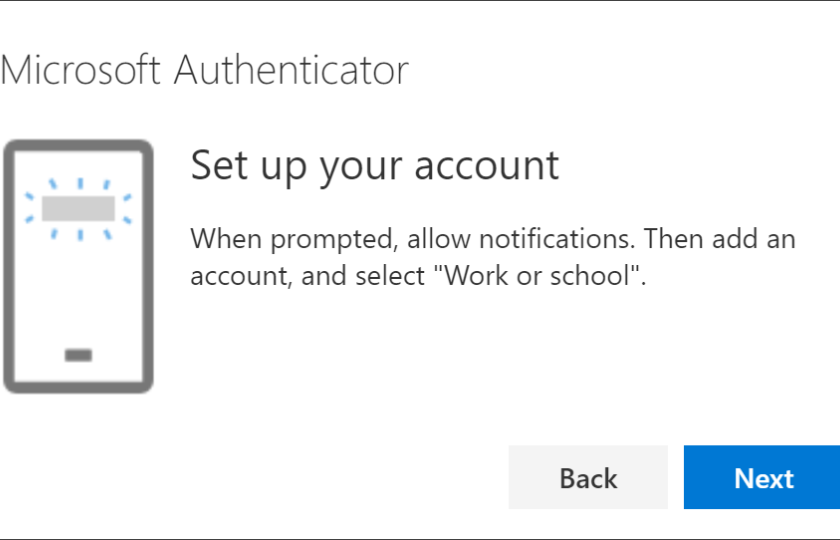
After you have put in your account details the app will ask you to scan a QR code to continue. This QR code will appear where you are logging into your MIC account, so make it is a different device not your phone.
You will then be asked to verify in is with your phone security such as fingerprint, face recognition or pin code. A notification will let you know you have approved. Once you click Next, you are finished.
Please note that MFA cannot be turned off for any user for any reason. It has been introduced to decrease risks of data and systems breaches.
GetEduroam App
- Introducing the geteduroam App
- To simplify configuration on any device, ICT Services recommends using the geteduroam application as it ensures that your device is set up correctly and securely.
- The App:
- Identifies your institution and operating system
- Installs the required security certificates
- Applies all necessary network settings automatically
- Keeps your credentials encrypted at all times
- Installation Instructions
- Visit https://mic.get.eduroam.ie/
- Select your operating system (Windows, macOS, iOS, Android, or Linux)
- Download and launch the geteduroam installer
- Choose your institution from the provided list
- Follow the on-screen prompts to complete setup
- After installation, select “eduroam” in your device’s Wi-Fi settings
Once configured, your device will connect automatically whenever you are within range of the eduroam network.
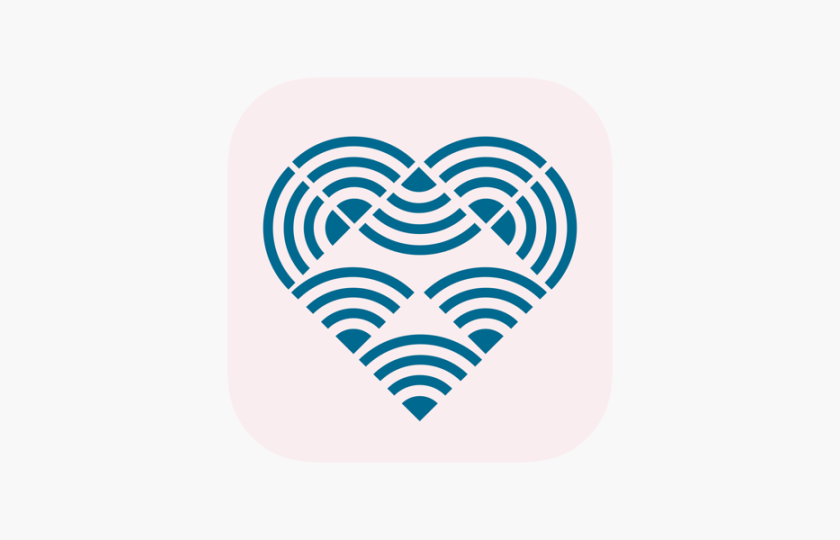
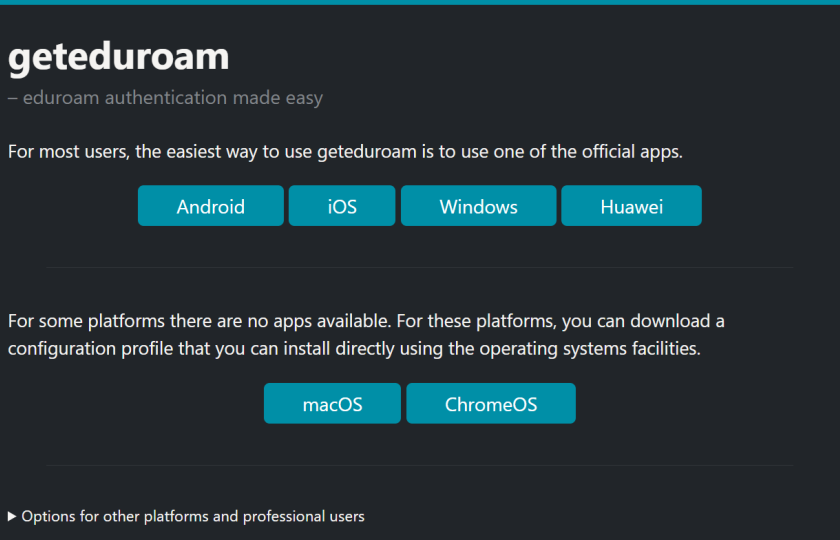
- About
- Staff
- ICT User Related Policies
- Services
- How to for Students
- Email Disclaimer
- Multi Factor Authentication
- GetEduroam App







