Digital Mind Maps as a Tool to Support Student Learning
Digital Mind Maps for Student Learning
| Lecturer - Dr Fionnuala Tynan |
|---|
| Discipline - Education |
| Subject - Educational Methodology |
| Level - Undergraduate |
| Class Size - 60 |
| Mode of Delivery - In-person |

In this case study, Dr Fionnuala Tynan outlines how she sought to integrate a new technology to enhance her practice. She introduced digital mind mapping to first year Bachelor of Education students as a tool to support teaching and learning in the Autumn semester of 2022. This was framed using the conceptual framework of Universal Design for Learning (UDL) (CAST 2018), to provide an additional means of representing information, as a tool to promote engagement and also as a means of action or expression. Please note that CAST updated their guidelines in 2024 - available here.
Rationale
I undertook a self-study in professional development with the National Forum for the Enhancement of Teaching and Learning in Higher Education (NF) in 2021 during the Covid Pandemic. A SCOT analysis highlighted my challenges in the area of technology, but a strength in the area of technical supports at work (Reflective Journal 6 June 2021); in Mary Immaculate College (MIC), the LEAD team is available to provide support and advice on the use of technology in teaching, while the ICT team facilitate advice and purchasing of software in line with MIC policy. Overall, my content knowledge and pedagogical practice were strong, but my teaching needed to be enhanced through the use of technology as we moved to online teaching during the pandemic. A NF report (2020) showed half the students surveyed indicated a preference for increased digital technologies use on their courses. The issue I identified was a common one, therefore I was able to engage in appropriate professional development which suited my needs, as there has been much development of digital skills in higher education (HE) (NF 2018).
Description of the Teaching and Learning Approach

The technology I chose to use and embed in my teaching is a mind mapping application. My intention was to make my teaching more inclusive. In line with UDL, educators should provide multiple means of representation, engagement and action/expression to promote learner agency that is purposeful and reflective, resourceful and authentic, strategic and action-oriented (CAST 2024). Up until September 2022, my lectures were available to students in four ‘representations’: face-to-face, PowerPoint presentation, podcast and MS Word document. I decided to add mind maps for each lecture with an overview of the content. Under UDL, this guided information processing and visualisation, highlighted patterns and relationships and maximised students’ ability to transfer and generalise information (CAST 2024). However, as I was teaching, I realised that it also could be used as a revision tool, thereby activating background knowledge. The literature also indicated that mind mapping could be used by students to express their learning. As my confidence in technology increased, I invited the students to use the app I was using (or similar). This was, from a professional perspective, a transformation of practice as I had never used any technological programme or app other than MentiMeter with the students in class! This process is explained.
On the lecture of 7 November 2022, the students were shown a mind map which represented the knowledge of the first three lectures of the module as a revision tool. I explained how it was arranged, its expression of relationships in knowledge and its possibility in self-assessment. This was followed by a lecture on ‘group work in the primary classroom’. The students worked in convenience groups to discuss and document on a mind map information about one particular type of groupwork. This was to ensure they had the basic mind mapping skills before they starting using mind mapping software. Questions were asked on MentiMeter before and after their mind mapping activity to capture their learning.
Three weeks later, the students were invited to download the mind mapping app before the lecture and advised to bring their device (laptop, tablet of phone) to class (some students had other mind mapping software already installed and were permitted to use that if they wished). Some students chose to work in small groups while others worked alone. They were asked to synthesise their knowledge of pedagogy by creating a mind map which showed how different modules they had studied contributed to their knowledge of effective teaching. Following the activity, students were asked questions about using the app on MentiMeter.
What Worked and Why?

When students were asked if they found the app useful, a majority of students (almost 75%) agreed. However, only 27% preferred the app over pen and paper, which was interesting from a digital learning perspective. The reasons they liked using the technology included the creativity it promoted, the mode of presentation and their own personal learning preference.
Regarding creation, students referred to the editing capacity: “easier to edit the app if a mistake is made” and how it is quicker than handwriting. Many also liked the look of the finished product (presentation): “Looks neater than pen and paper” and “It’s easier to read”. The links to their learning preference was particularly interesting as it included the impact on engagement: “App spiked enthusiasm and interest”. Other students found that it was easier to learn from the digital mind map or that it supported study skills: “When using pen and paper I feel I write too much information defeating the purpose of mind maps”.
Any problems or issues that arose from this approach?
Many students expressed a preference for pen-and-paper over technology, with reasons including presentation, creation/creativity, learning preference and technology. Many students felt that a pen and paper was “more accessible” or “easier to create the mind map”, but some also qualified this by saying “I’m more used to it”. Some students indicated that they liked the creative or personalised aspect of pen and paper, e.g., “nice to have a physical copy in your own writing”. Interestingly, there were many students who were reluctant to use technology. Comments included fears: “apps can shut down” and “technology scares me”, and impact on health: “screens give me headaches”. As a teacher, I had assumed that young people use technology all the time and have advanced skills, but this is not necessarily true.
My reflective diary from 25 November documents my observations: “The students did great work (…), I will definitely use the app again and integrate it more with my teaching (…) most had no difficulty at all. There was a high level of engagement and a great atmosphere of productivity”. Most had some difficulty with branches/sub-branches and the spatial organisation of the information where they did not maximise the flexibility of the app. They were generally very effective at selecting key words and at getting plenty of information represented in the time frame. Perhaps most importantly, each digital mind map showed excellent pedagogical content.
Tips for Implementation
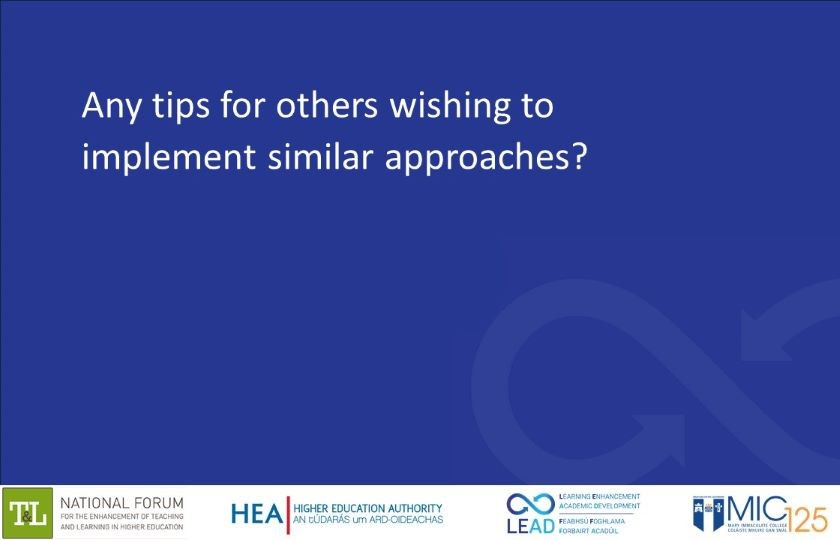
- Students have fears around technology, they need to be taught how to use it and be supported in its use. Creating opportunities for collaborative activities will support their initial understanding and use of it.
- Students need time to embed their practice and the mind maps would therefore need to be done many times throughout the module.
- Students make mistakes when mind mapping. Errors need to be addressed to support skill development with mind mapping.
- Students have learning preferences and there is a need to seek feedback to ascertain their preferences, e.g., the use of an app over pen and paper, their choice of mind mapping apps or working alone or in small groups or pairs.
- As a teacher, you need to understand the way the technology works and its possibilities, but not all of them!
- With the introduction of an app, allow time for experimentation and don’t create an atmosphere of the teacher as ‘sage on the stage’, you might end up being more of a ‘goof on the hoof’!
- I will use the mind mapping app as a tool with students in class, overcoming my own fear of technology in the classroom, but also being aware of the pedagogical value of this approach.
- In valuing inclusion, I am now using a mind map as another representation of lecture content for students on all courses, in line with UDL.
- I will allow students, once they have tried the app, to choose whether they use pen-and-paper or the app in mind mapping activities in line with my values for inclusive practice.
- I will encourage the creative aspect of mind mapping.
- I will consider the use of mind maps as an assessment tool, but only after the students have the practice embedded.
Archambault, L.M. and Barnett, J.H. (2010) ‘Revisiting technological pedagogical content knowledge: Exploring the TPACK framework’. Computers & Education, 55(4), 1656-1662.
CAST (2024) UDL guidelines available to download here. Accessed 27 November 2024.
National Forum for the Enhancement of Teaching and Learning in Higher Education (2018) Building digital capacity in Irish higher education 2013–18: National developments and key perspectives, Dublin: Author.
National Forum for the Enhancement of Teaching and Learning in Higher Education (2020) Irish national digital experience survey: Findings from students and staff who teach in higher education: Summary of main findings.
Novak, J.D. and Gowin, D.B. (1984) Learning How to Learn, New York: Cambridge University Press.
Tucker, J.M., Armstrong, G.R. and Massad, V.J. (2009) ‘Profiling a mind map user: A descriptive appraisal’, Journal of Instructional Pedagogies, 2 (March), 1-13.
- Digital Mind Maps for Student Learning







